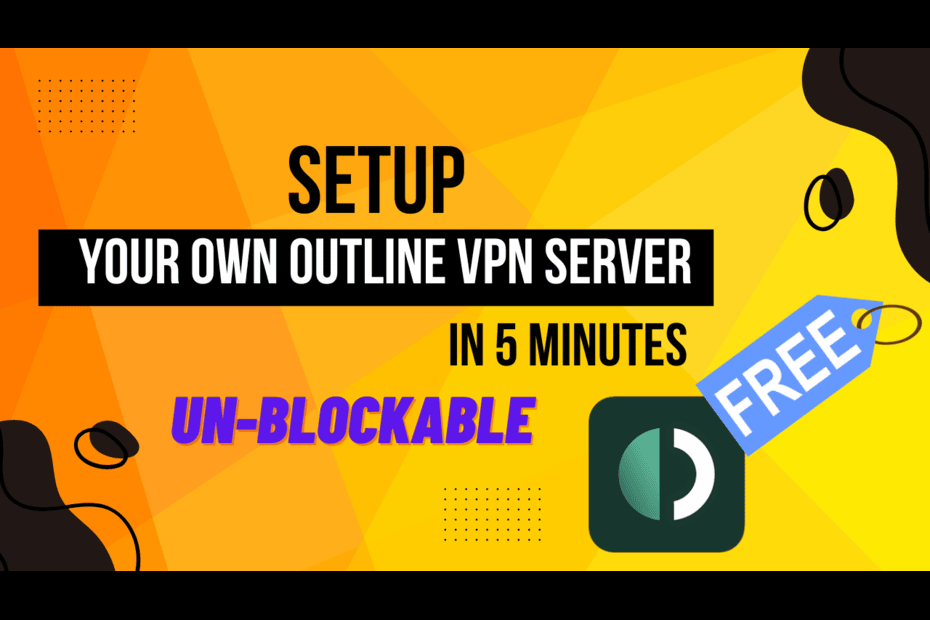
In this blog, we are going to see how to Setup a Personal Outline VPN server for Free in the cloud.
Outline enables anyone to access the free and open Internet more safely by running their own VPN. Outline is designed to be resistant to blocking. It lets you control your server setup, including where your server is located. Outline uses transparent technology, is fully open source and has been audited by two security firms to make sure that its technology remains state-of-the-art and secure.
Methodology to setup Outline VPN server in cloud
First we need to setup an account on any of the cloud service provider. Google, Azure and AWS all provide free trial which you can use to setup your free server. We can setup a basic linux machine where we can install our server using docker.
Then we need to install the outline Manager on our PC which will provide instructions to connect to our server.
Once we have our connection, we can generate keys from our outline manager and use them on any of the clients on android, Iphone or a PC.
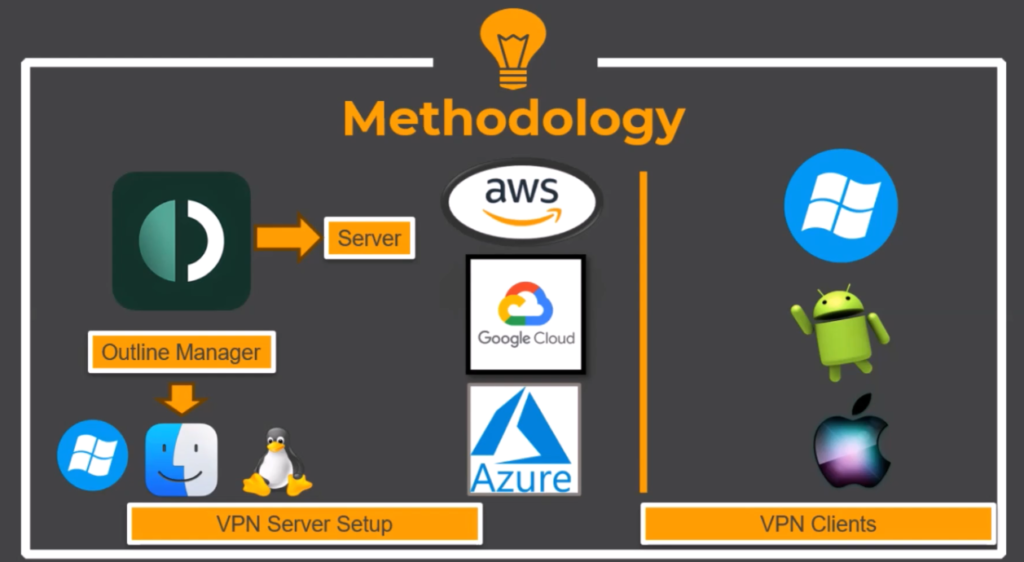
Setting up Outline Manager and VPN server
First of all, browse to the outline website.
Scroll down and click on “Get Outline Manager”.
You can download it for any of the operating systems.
But, I am going to install it on Windows. Select the Windows version and download the manager.
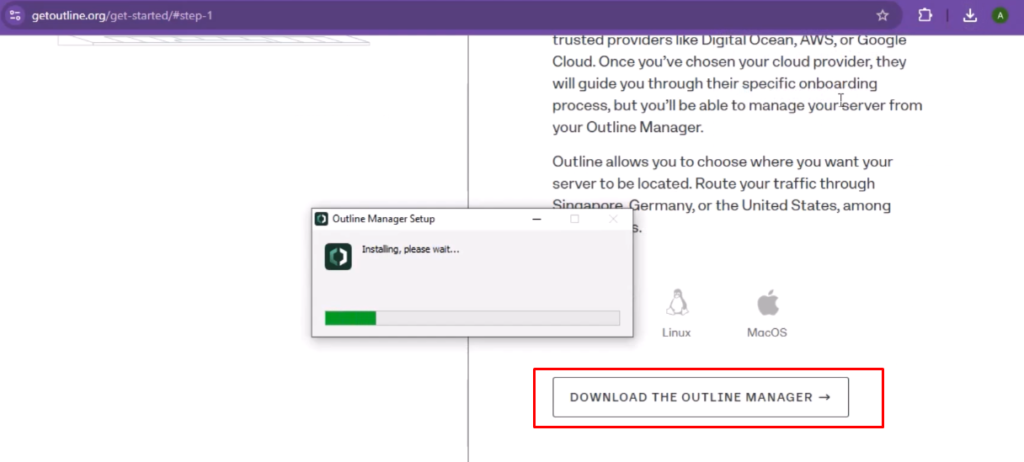
Once downloaded, install it.
After the installation, open it.
Here we can find instructions to setup our server on different cloud platforms.
But, we will be installing it manually to remain in total control of billing.
Click on Setup outline server and here we see a simple command to install the server.
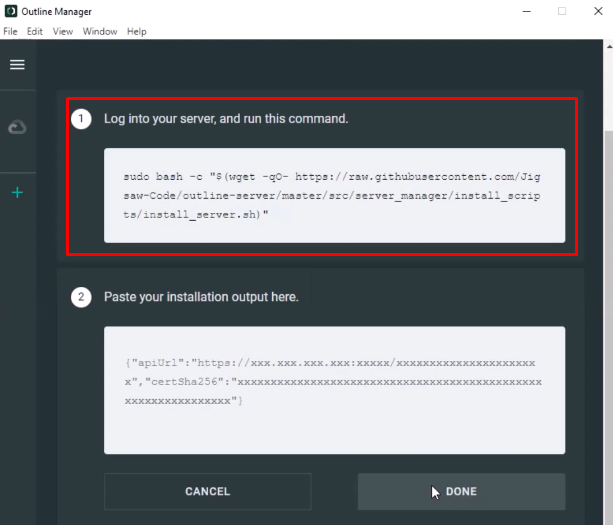
Now, open any cloud service provider. I am going to use Google Cloud.
You can see, if you setup a new account, you get 300 dollars as a trial.
You can click on get started. Enter your details and agree to terms and conditions.
Now, you do need to add a payment method. Although it will not be charged but it will be used to activate your account.
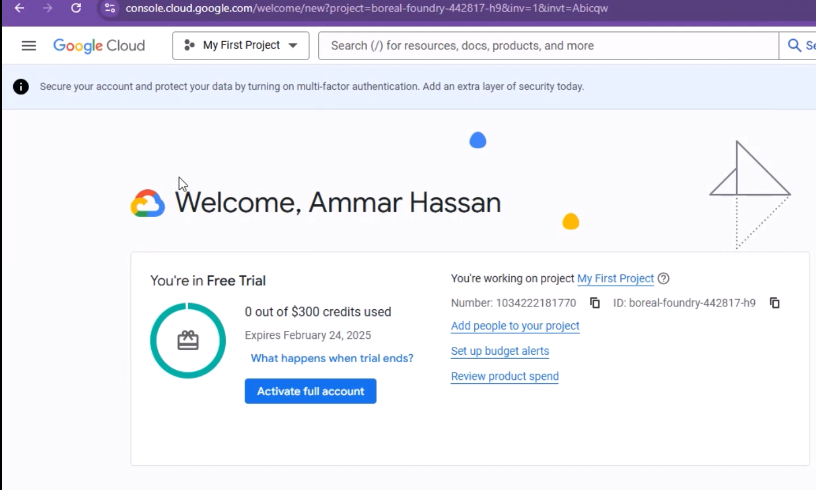
Now, fill in some basic details and you will have a free trial activated.
Now, you can browse to the compute engine. and click on “create instance”.
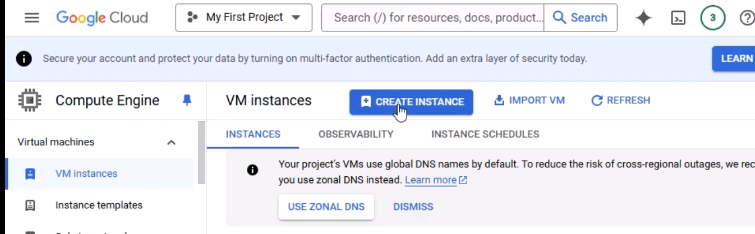
Give it a name. Make sure, you are setting up your VM in the specified three regions. Even if your trial expires, google provides you a free VM which you can use without any cost.
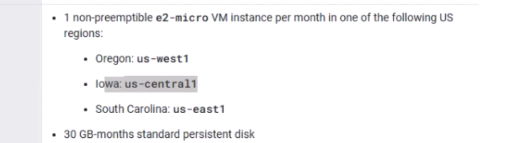
Just fill in the details. Make sure you choose E2 instance type which is free tier eligible.
Now, go into the networking section and choose standard networking.
Click on Create and our instance will be created.
Click on connect and an SSH connection will open in a new window.
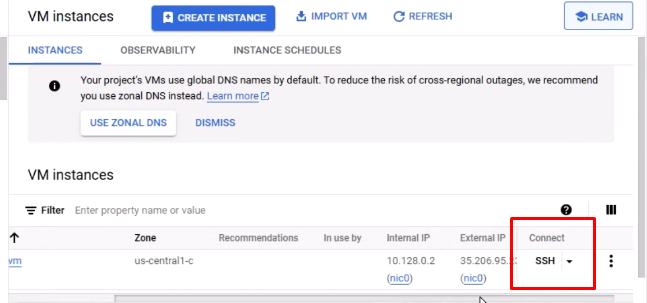
Now, install Wget on your VM by using the command sudo APT install Wget.
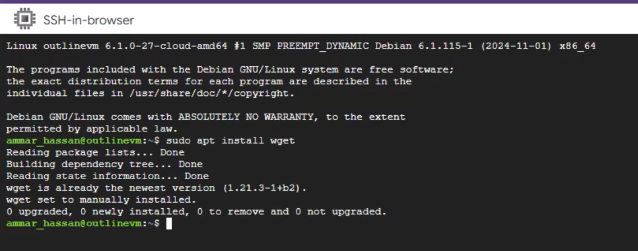
Now, open the outline manager and copy the installation command from there.
Paste this command in the terminal and press enter.
The command will automatically install docker and install the VPS server.
Once the installation is complete, we will see an API link as well as access ports.
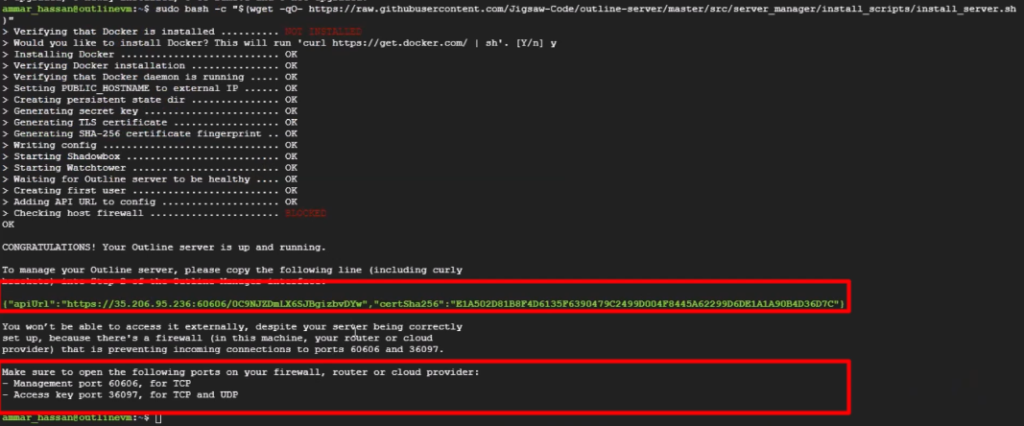
Paste the API url in the outline manager.
Do not click on done yet. We need to open the access ports on google firewall.
Copy the port number and go into VM instance settings. Click on setup firewall rules.
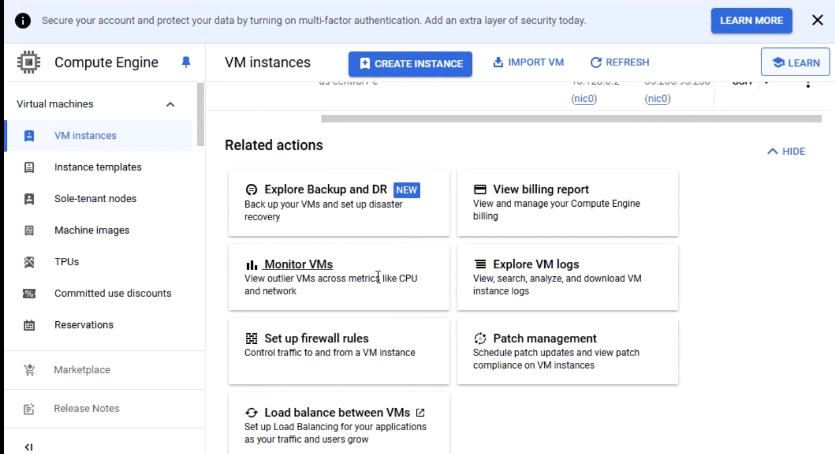
Now, click on “Create firewall rule”.
Enter any name. In target, select all instances in the network.
In the source IPV4 range use 0.0.0.0/0.
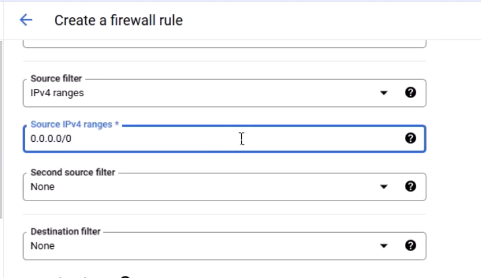
Now in TCP ports enter the ports as specified in the SSH window output.
Similarly enter the UDP port as per your output.
Click on create to create the rule.
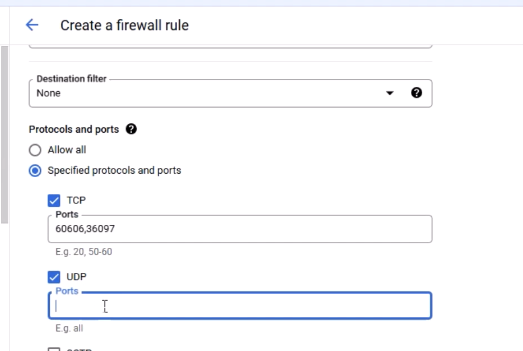
Now in the outline manager, click on done and our outline manager will connect to our cloud VPN instance.
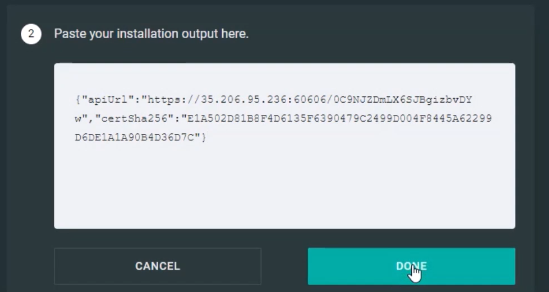
At the bottom of your Outline Manager, you can manage your keys. You can create keys here for different users or clients.
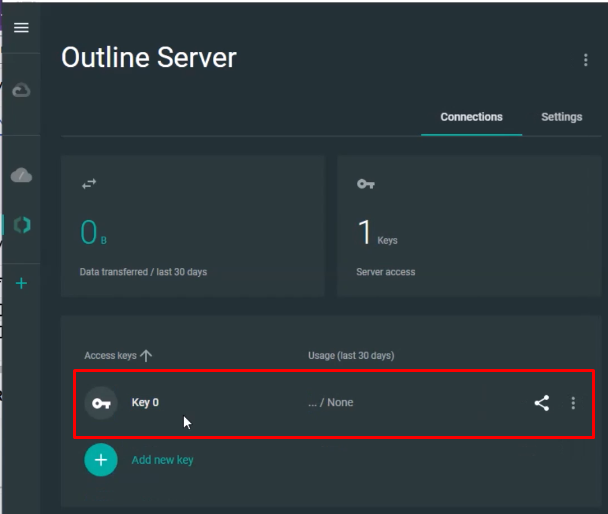
Setting up Outline VPN clients
Now, go back to the outline website to download the outline client for your PC.
Once, the client is downloaded, you can install it.
In the outline client, you need to paste the key, you obtained from the outline manager.
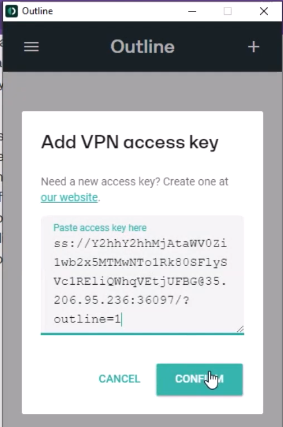
Click on connect and we will be connected to the outline VPN.
You can go over to the web to check your current IP.
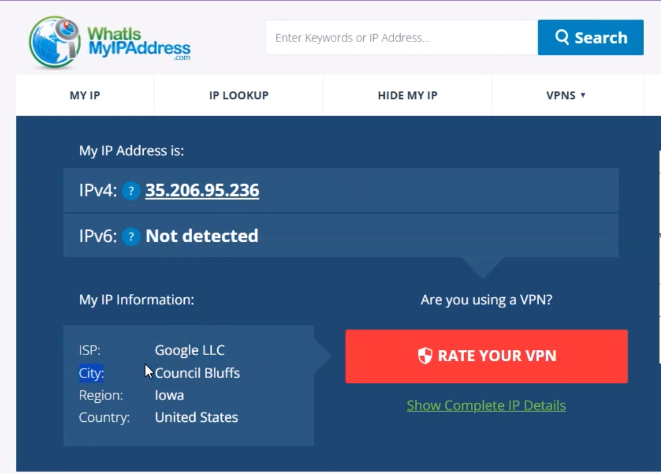
And here, you can see that we are connected through google network.
Similarly, you can download the outline client on IPhone or android.
Here, I have downloaded it on Iphone.
Open the client. click on add button.
Paste the key obtained from outline manager and click on connect.
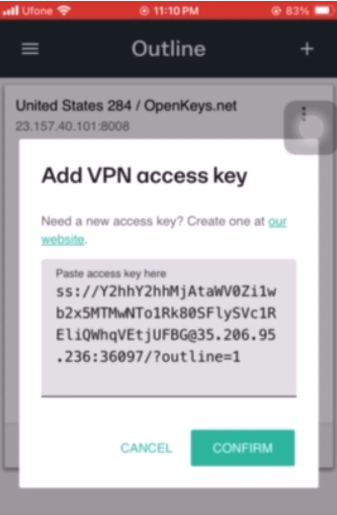
And we will connect to our VPN.
If you check your speed through speed test, you can verify that you are connected through google cloud.
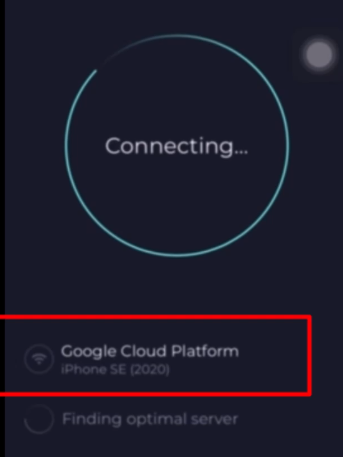
So, in this manner, we can set up a free VPN server in the cloud.
This VPN is unblockable in most countries with stringent VPN policies.